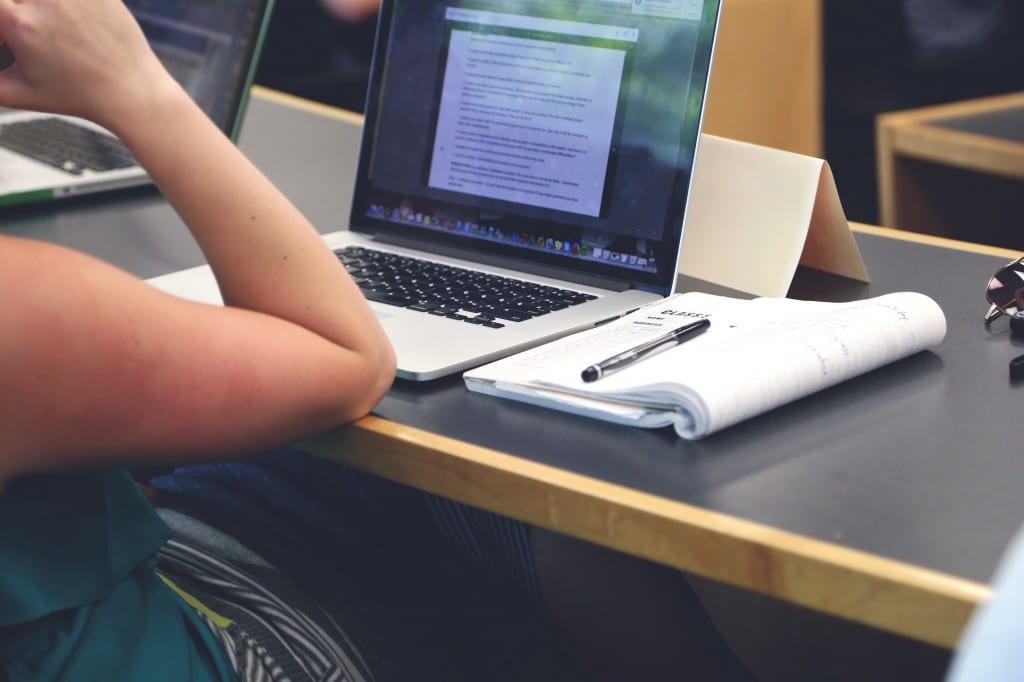Now you have your posts ready to go, you have ideas for more, and you know when you’ll be posting and where you’ll be sharing them to in order to make sure they get as much reach as possible. The next and final thing to talk about are the resources you can use.
One of the biggest pitfalls bloggers face is accidentally infringing copyright, such as using images from a google search without checking whether they are copyrighted or not, or forgetting to credit authors. There are ways around this though.
First of all – take your own pictures. It seems very straightforward but it is the last thing on a lot of people’s minds when they attend events and conferences. But if you have created they photo, then you own it and can use it wherever and whenever you want.
Otherwise, if you’ve attended and event or conference and there is a professional photographer there, talk to the event organiser to see if you can have a copy of the official photos and ask who you would need to credit for them.
Another option is to use the University’s photo archive where there are a number of stock photos you can download to illustrate your posts.
If the University image bank doesn’t hold what you are looking for then you may need to look at general stock photography. There are a number of companies that sell licences for photographs which are well established, but recently the number of royalty free creative commons sites offering photos that need no credits are increasing. These include:
Wiki Commons
Pexels
Unsplash
Splitshire
Lost and Taken
Free Images
Memegenerator – for if you want a more comical hook to your post
Photos are a great way to break up text, add a visual hook to posts and can illustrate links when posted to social media. But there are other things you can use – Slideshare for example is a great tool that allows you to create, share and embed presentations in to your blogs.
Some other useful tools are services such as Evernote which can be accessed from multiple devices and is a great way to organise your ideas. W3Schools can give you help with basic HTML if you get ambitious with your posts.
There are many more out there, some are new and some are tried and tested. But these ones should help you to get started and give your blogs a more dynamic appeal.