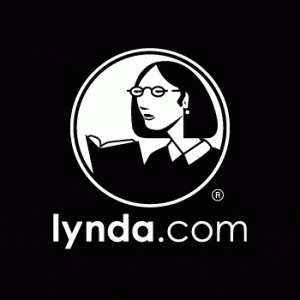All University staff can now use Blackboard to access Lynda.com, the leading online learning platform for professionals looking to develop their digital technology and creative skills.
Lynda.com is a library of thousands of video support tutorials covering a range of topics relevant to higher education professionals, from how to get the most out of Microsoft Office 365, through to creating engaging presentations and teaching online.
The platform has been delivering professional e-learning resources for 20 years and, now part of Linkedin, is currently used by more than 10,000 organisations around the globe.
The University of Lincoln has an institutional subscription to Lynda.com giving free access to all staff.
To start exploring the resources available, log in to Blackboard as normal, then click the Lynda.com link in the right hand corner of the top navigation, next to Bb Help & Support. You will need your University network username/password to create an account and log in to Lynda.com; full instructions can be found on Blackboard.
More information is available from the Digital Education team in the Lincoln Academy of Learning and Teaching (LALT).