A lot can change in a year, especially in the world of social media. It can be difficult to keep up with all of the terms that come along with the introduction of new technologies and platforms. We have compiled a list of the most commonly used terms in social media, which will help you get started. There is a link at the end of the post to a full glossary of terms in case we’ve missed anything.
“Trends”
Twitter will tell you what others are posting about. Check the left-hand side of your twitter page for a list of currently trending topics. You can alter this function to suit your needs by changing it to show worldwide trends, specific locations or trends tailored to you. Twitter identifies trends by calculating the number of times a certain hashtag is being used. Click on a specific trend to show all posts containing that hashtag in your timeline.
#Hashtags
The hashtag is a word or phrase preceded by the “#” sign. Hashtags are a simple way to mark the topic (or topics) of social media posts and make them discoverable to people with shared interests. On most social networks, clicking a hashtag will reveal all the public and recently published posts that also contain that hashtag. You should aim to include hashtags in all posts to help potential followers to discover you and engage in conversation.
“Handle”
Handle is another way of saying your account name. It’s important that you try and maintain consistent handles on all of your social network profiles, since people who follow you on Twitter might want to find you on Instagram for example. A consistent handle helps with discoverability.
“Live Tweeting”
To post comments and participate in Twitter conversations while an event or situation is happening.
“Mentions”
The act of tagging another user’s handle or account name in a social media post. Mentions typically trigger a notification for that user and are a key part of what makes social media “social”. When properly formatted (for example, as an @mention on Twitter) a mention also allows your audience to click through to the mentioned users’ bio or profile.
“Notifications”
A message or update sharing new social media activity. For example, if somebody Likes one of your Instagram photos you can receive a notification on your phone or computer that lets you know.
“Memes”
A ‘meme’ is a virally-transmitted cultural symbol or social idea. The majority of modern memes are captioned photos that are intended to be funny or thought provoking. The world of memes (which rhymes with ‘teams’) is noteworthy for two reasons: it is a worldwide social phenomenon, and memes behave like a mass of infectious flu and cold viruses, traveling from person to person quickly through social media.
“Pinned Tweet”
A Tweet that has been pinned to the top a Twitter profile page. Pinning a Tweet is a great way to feature an important announcement. Everyone who views your profile page will see that Tweet first until you choose to unpin it.
“Quote Tweet”
A way to retweet where a user can include their own comments along with the tweet.
“Retweet”
A Tweet that is re-shared to the followers of another user’s Twitter account.
“Tag”
A keyword added to a social media post with the purpose of categorising related content, making it possible for people to find your post through a search even if they are not following your account. A tag can also refer to the act of tagging someone in a post, which creates a link to their social media profile and associates them with the content.
“Scheduling”
Planning social media updates and content ahead of time using a social media management tool such as TweetDeck. Scheduling allows you to save time by creating and posting all messages for the day or even week ahead and setting them to go out at specific times. Tweets can be scheduled to go out over a weekend or during holidays so the account remains active even when you are not in the office.
“Who to Follow”
‘Who to Follow’ is a feature in the left hand sidebar of your Twitter homepage that helps users find relevant accounts to follow. The accounts that populate in the Who to Follow section are suggested because they have similar interests, professions or geographic proximity to you. You can click to follow them immediately or view their profile for more information.
For more information, please see: Full glossary of social media terms

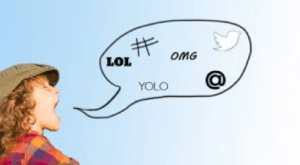
umzugsfirma hannover
Greate post. Keep writing such kind of information on your blog.
Im really impressed by it.
Hello there, You’ve performed a great job. I’ll certainly digg it and in my opinion suggest to my friends.
I’m sure they’ll be benefited from this website.
CS:GO кейсы открывать весело, но редко
окупается!
https://victoria.nauroy.net/index.php/Utilisateur:MarielBrown58
Кейсы CS2 с редкими скинами —
кто рисковал?
https://cryptofuturestrading.wiki/index.php?title=Cs2case_69c
CS:GO кейсы — это тест на удачу!
https://www.pipeworks.wiki/index.php/User:AsaGirardin
Открытие кейсов CS:GO — это прям ритуал!
http://wiki.myamens.com/index.php/User:BritneyHarris1
Открытие кейсов CS:GO — это всегда
эмоции!
https://championsleage.review/wiki/User:BryonLira490266
I can give you solutions to these questions as “but also by eye do girls earn money on black live sex cam during the month”?
Адвокат по уголовным делам
In bella virtual staging, this is enough attention due to the subjective nature of decoration of the Bella Staging interior.
Как отыграть фрибет и остаться с выигрышем?
где дают фрибеты
deprem farkındalığı cevapları
I have been exploring for a bit for any high-quality articles or weblog posts on this sort of area .
Exploring in Yahoo I finally stumbled upon this site.
Reading this info So i am happy to express that I have an incredibly just right uncanny feeling I came upon just what I needed.
I most definitely will make sure to don?t forget this site and give it a glance regularly.
non gamstop casinos uk paypal-Gamstop casinos give me the freedom to play how I want.
yurtdışından ibana para gönderme garanti
I am regular visitor, how are you everybody?
This article posted at this website is truly good.
Do you mind if I quote a few of your articles as long as I provide credit and sources back to your site?
My website is in the exact same area of interest as yours and my users would definitely
benefit from a lot of the information you provide here.
Please let me know if this okay with you.
Many thanks!
Review my web page; 20bet login
массаж москва подарочный сертификат
For example, https://ssekanolya.co.ug/betwinner-kyrgyzstan-a-comprehensive-guide-to-2/, you can connect to the
winnings exchange and place bets against ordinary players in return in order to to do traditional bets with rigid
odds.
спа салоны для пар
3. Select the available sports events and find your
event. so, https://weightlossdietindia.com/?p=25140,
you can check the adrenaline from the match in order present time.
** cryptocurrency news:
Perspectives on the Present Market Trends**In the rapidly adapting realm of
cryptocurrency news, grasping the most recent patterns is
vital for stakeholders seeking to maneuver the digital crypto landscape.
dadurch/als Ergebnis haben wir unseren geschätzten Wert erhöht.Legitime Webseiten/Webseiten befinden sich
häufig auf Servern mit vielen anderen geschützten Webservern-https://thekalman.com/pocket-option-handel-leicht-gemacht/.
у нас наград имеется несколько
решения покупки дополнительных https://www.songfactory.nl/2025/03/02/pocket-option-trading-rukovodstvo-po-torgam/ бонусов.
I’m truly enjoying the design and layout of your website.
It’s a very easy on the eyes which makes it much more pleasant for me to come here and visit more often. Did you hire out a developer to create your theme?
Outstanding work!
my homepage – 20bet
по нашему опыту, https://phuthosolar.com/preimushhestva-i-vozmozhnosti-platformy-pocket/ обслуживание – и работа находятся на профессиональном уровне.
никаких посторонних комиссий
https://phongkhamgan.net/ponimanie-i-ispolzovanie-pocket-option-deposit/ брокер не взымает.
The payout ratio of 80:1 is quite substantial order/cause a
stir in the http://cuvegames.com/ machine,
but is not so high that gambler could to withdraw funds
and exit the game.
because of/thanks to {their|inherent simplicity, profitability and unpredictability, crazy time live history is {used|quoted}
{popular | in demand} among {many|huge number} {users|players|gamers|users} all over {the world | the world | the earth}.
Hi Dear, are you genuinely visiting this site on a regular basis, if so after that you will definitely take nice knowledge.
Also visit my blog post – honey1.testedhoneypot.com
Вывел USDT на карту – быстро и надежно.
“https://cryptocurrence.wiki/index.php?title=User:MikkiDowie62”
Купил USDT по выгодному курсу –
доволен!
“https://scientific-programs.science/wiki/User:JodyRhem8955”
Вывел bitcoin на Тинькофф – деньги пришли сразу.
“https://buyfags.moe/User:JesusBustard45”
Где безопасно продать USDT с минимальными комиссиями?
“http://classicalmusicmp3freedownload.com/ja/index.php?title=Exsrocket.ru_14b”
What’s up, I check your new stuff daily. Your writing
style is awesome, keep up the good work!
Review my web blog :: GO2bank Accoun
An outstanding share! I’ve just forwarded this onto a friend who was doing a little homework on this.
And he actually ordered me lunch because I stumbled
upon it for him… lol. So let me reword this…. Thanks for the
meal!! But yeah, thanx for spending some time to talk
about this topic here on your blog.
Check out my website: clarefondacash.com
# Harvard University: A Legacy of Excellence and Innovation
## A Brief History of Harvard University
Founded in 1636, **Harvard University** is the oldest
and one of the most prestigious higher education institutions in the United States.
Located in Cambridge, Massachusetts, Harvard has built a global reputation for academic excellence,
groundbreaking research, and influential alumni. From its humble beginnings as a small college established to educate clergy, it has evolved into a world-leading university that shapes the future across various disciplines.
## Harvard’s Impact on Education and Research
Harvard is synonymous with **innovation and intellectual leadership**.
The university boasts:
– **12 degree-granting schools**, including the renowned **Harvard Business
School**, **Harvard Law School**, and **Harvard
Medical School**.
– **A faculty of world-class scholars**, many of whom are
Nobel laureates, Pulitzer Prize winners, and pioneers
in their fields.
– **Cutting-edge research**, with Harvard leading initiatives in artificial intelligence, public health, climate change, and more.
Harvard’s contribution to research is immense, with billions of dollars allocated to scientific discoveries and technological advancements each
year.
## Notable Alumni: The Leaders of Today and Tomorrow
Harvard has produced some of the **most influential figures**
in history, spanning politics, business, entertainment, and science.
Among them are:
– **Barack Obama & John F. Kennedy** – Former U.S.
Presidents
– **Mark Zuckerberg & Bill Gates** – Tech visionaries (though Gates did not graduate)
– **Natalie Portman & Matt Damon** – Hollywood
icons
– **Malala Yousafzai** – Nobel Prize-winning activist
The university continues to cultivate future leaders who shape industries and drive global progress.
## Harvard’s Stunning Campus and Iconic Library
Harvard’s campus is a blend of **historical charm
and modern innovation**. With over **200 buildings**, it features:
– The **Harvard Yard**, home to the iconic **John Harvard Statue** (and the famous “three lies” legend).
– The **Widener Library**, one of the largest university
libraries in the world, housing **over 20 million volumes**.
– State-of-the-art research centers, museums, and performing arts venues.
## Harvard Traditions and Student Life
Harvard offers a **rich student experience**, blending academics
with vibrant traditions, including:
– **Housing system:** Students live in one of 12 residential houses, fostering a strong sense of community.
– **Annual Primal Scream:** A unique tradition where students de-stress by running through Harvard Yard before finals!
– **The Harvard-Yale Game:** A historic football rivalry that unites alumni and students.
With over **450 student organizations**, Harvard students engage in a diverse range
of extracurricular activities, from entrepreneurship to performing
arts.
## Harvard’s Global Influence
Beyond academics, Harvard drives change in **global policy, economics, and technology**.
The university’s research impacts healthcare, sustainability, and artificial intelligence, with partnerships across industries worldwide.
**Harvard’s endowment**, the largest of any university, allows it
to fund scholarships, research, and public initiatives, ensuring a
legacy of impact for generations.
## Conclusion
Harvard University is more than just a school—it’s
a **symbol of excellence, innovation, and leadership**.
Its **centuries-old traditions, groundbreaking discoveries, and transformative education** make it
one of the most influential institutions in the world.
Whether through its distinguished alumni, pioneering research,
or vibrant student life, Harvard continues to shape the future in profound ways.
Would you like to join the ranks of Harvard’s legendary scholars?
The journey starts with a dream—and an application!
https://www.harvard.edu/
в категории «Стоматология» приведена познавательная информация о распространенных заболеваниях зубов – и полости рта:
зубном камне,.
It’s really a great and useful piece of info. I’m happy that you simply shared this useful information with us.
Please keep us informed like this. Thank you for sharing.
Also visit my page; sex việt nam gái xinh múp nõn
「1280 × 720」の画質なら無料でダウンロードできるので、こちを選択して「ビデオを録画」をクリックします。
My blog; https://ja.Savefrom.net/
Howdy! This is kind of off topic but I need some advice
from an established blog. Is it hard to set up your own blog?
I’m not very techincal but I can figure things out pretty quick.
I’m thinking about making my own but I’m not sure where to begin. Do you have any points or suggestions?
Thank you
Also visit my web-site – sex trẻ em
Доставка со склада маркетплейса.
my web page – 1250
My programmer is trying to persuade me to move to .net from PHP.
I have always disliked the idea because of the
costs. But he’s tryiong none the less. I’ve been using WordPress on a
variety of websites for about a year and am anxious about switching
to another platform. I have heard very good things about
blogengine.net. Is there a way I can transfer all my wordpress content into it?
Any kind of help would be really appreciated!
Feel free to surf to my webpage; sex trẻ em
Hi there every one, here every one is sharing such experience, therefore it’s pleasant to read this webpage, and I used to visit this web
site everyday.
Check out my web page … phim sex không che
в том случае, когда вы обратитесь к подобному,
то выбирайте легальные!
Take a look at my webpage :: актуальное-зеркало-бк-леон10.xyz
It’s hard to come by well-informed people in this particular subject, however,
you seem like you know what you’re talking about!
Thanks
my blog: sex việt nam gái xinh múp nõn
� big bass splash uk ���� ����������� �������, ����� ��� http://andresezys358.huicopper.com/bigger-bass-surge well.
Heya i’m for the first time here. I found
this board and I in finding It truly useful & it helped me out a lot.
I hope to present one thing again and aid others like you aided
me.
Have a look at my site – sex việt nam gái xinh múp nõn
I am regular visitor, how are you everybody? This paragraph posted at this
website is really good.
My homepage – https://vf555.green/
Hey! I just wanted to ask if you ever have any trouble
with hackers? My last blog (wordpress) was hacked and I ended up losing many months of hard
work due to no backup. Do you have any methods to protect
against hackers?
Here is my blog post: 123wincom
Unquestionably consider that that you said. Your favourite reason appeared to be
on the web the simplest thing to take into
account of. I say to you, I definitely get irked even as people consider issues that they just do
not recognize about. You controlled to hit the nail upon the highest
and also outlined out the entire thing without having side-effects ,
people can take a signal. Will probably be back to get more.
Thank you
Look at my site – sex chịch nhau không che
Actually when someone doesn’t know after that its up to other people that they will help, so here
it happens.
my blog; PHIM XEX LOẠN LUẬN GOOGLE VIỆT NAM
It’s enormous that you are getting ideas from this piece
of writing as well as from our discussion made at this place.
Also visit my web site sex việt nam gái xinh múp nõn
Hey very interesting blog!
my page – 33win.style
if users for now in addition doubt, you at
any moment you can to ask your doctor if he knows about any patients which insurance covered stem cell treatment.keep
in mind https://stemcellserbia.com/.
Aplikacja charakteryzuje się minimalistycznym interfejsem, który sprowadza się strona do ściągania muzyki z youtube kilku podstawowych opcji.
This blog was… how do you say it? Relevant!! Finally I’ve found something which helped me.
Thanks a lot!
Here is my site; jav xxx
My friend helped me when I wanted to have https://paxtonfauoi.ttblogs.com/12060329/sex-videos-encouraging-mutual-understanding-of-fantasies.
Watch videos, and visitor view how sweetly she cums.
Its versatility makes it an ideal choice for users
who want to save their favorite Instagram videos
for offline viewing.
Here is my web page download Video Ig
I have been exploring for a little for any high-quality
articles or blog posts in this kind of area . Exploring in Yahoo
I eventually stumbled upon this website. Reading this
info So i’m glad to convey that I have a very just right
uncanny feeling I discovered exactly what I needed. I such
a lot certainly will make certain to don?t put out of your mind this website and
provides it a glance regularly.
Check out my web page https://33wincom.skin/
Помимо захвата отдельных областей экрана
и редактора, в программе есть функция синтеза речи и рисования поверх скачать видео с сайта по ссылке.
I love your blog.. very nice colors & theme. Did you create this website yourself or
did you hire someone to do it for you? Plz respond as I’m looking to create my own blog and would like to find out where u got this from.
thanks a lot
Here is my web blog: https://nohu90.org/
Pretty section of content. I just stumbled upon your weblog and in accession capital
to assert that I acquire actually enjoyed account your blog posts.
Any way I’ll be subscribing to your augment and even I achievement you access consistently fast.
Also visit my web-site: 77bet7.site
in addition services storage extensions for ordering clomid online canada guarantee, how in your continuously multiplying collection of digital
masterpieces definitely be able to minus in point.
Yes, guys, these are the most effective can i order cheap prednisone without dr prescription in your whole life, and pornhub is here in order provide them to you exactly there, where do you
need it|need it/should it}!
Tapi perlu diingatkan ini hanya untuk koleksi pribadi, jangan diupload ulang download video tiktok tanpa watermark di google
media sosial manapun karena akan melanggar hak cipta.
Hey There. I found your blog the usage of msn. This is
a really well written article. I will make sure to bookmark it and come back to learn more of your useful information. Thank
you for the post. I’ll certainly return.
my homepage; https://99oko.com/
Hi just wanted to give you a brief heads up and let you
know a few of the images aren’t loading properly.
I’m not sure why but I think its a linking issue.
I’ve tried it in two different browsers and both show the same results.
Check out my web blog – sv66.casa
I’m extremely impressed with your writing skills and also with the layout
on your weblog. Is this a paid theme or did you modify it yourself?
Anyway keep up the nice quality writing, it’s
rare to see a great blog like this one these days.
Look at my blog sex trẻ em
En la línea bajar videos de twiter (http://www.prensafutbol.cl) comandos solamente deberías escribir py youtube.py o python youtube.py y listo.
Hi, I do believe this is an excellent web site. I stumbledupon it 😉 I
will return yet again since I book marked it. Money and freedom is the greatest way to change, may you be rich and
continue to guide other people.
My site phim sex gái xinh còn trinh
I have learn several good stuff here. Definitely worth bookmarking for revisiting.
I wonder how so much effort you set to create one of these wonderful informative website.
Here is my site; sex trẻ em
A testnet faucet provides web3 developers with free tokens
for deploying, testing, and optimizing smart contracts on test blockchains such as sepolia cancun, Goerli, and
Mumbai.
Because smart contracts on public, mainnet blockchains like Ethereum and
Polygon require gas fees to run smart contracts, testnets provide blockchain developers with
a network that mirrors production blockchain environments
without requiring gas fees that cost real money.
Get Testnet Tokens!
What games can I have fun in the http://qooh.me/gretab356253710 app?
to check this, visit to settings and select on the page of the application detailed information about the version.
jeetbuzz bet opens participants support chat 24/7/7, in order remove
their main problems and provide answers to any questions that may arise to them when https://apk.tw/space-uid-6850846.html.
Tidak hanya mengunduh video, TubeMate juga memiliki fitur yang
bisa mengubah video jadi MP3.
Also visit my web-site: https://www.ummy.net/id
وتم موقع تحميل من اليوتيوب الفيديو في 30 يناير 2017، وجمع حتى الآن أكثر من 5.66 مليار مشاهدة و29 مليون إعجاب.
Therefore, any backup copies of the wallet should store
each individual private key used in the role of an address,
a https://myceliumwallet.io/, and
also a buffer of about 100 future keys.
coinbase is one of largest and most secure crypto exchanges in the world,
a https://wallstreet-pepe.io/ exchange proven among users of any level experience.
Experience hassle-free software installation and unparalleled support with Software Sale Mart.
Here is my site: ummy video downloader online
Even we find ourselves making video content on download instagram videos quite often.
you can purchase cryptocurrency using a credit or bank card, or top up deposit other method of payment, https://kekius-maximus.org/
for one or another of the exchanges in our catalog of the
best crypto exchanges.
Лекарственная форма, таблетки велпатасвир
100мг и софосбувир 400мг, выпускается под торговыми названиями США:
epclusa (США), Бангладеш: sofosvel,.
Here is my web-site :: 11359
also, http://mobatechholland.nl/index.php/get-rid-of-primexbt-broker-in-turkey-for-good/, effective risk management and
systematic informing about market trends are fundamental significance for comfortable trading.
Excellent, what a webpage it is! This website presents useful facts to
us, keep it up.
Look at my web site – translate japanese
Appreciation to my father who informed me about this blog,
this webpage is actually remarkable.
Also visit my homepage :: https://carinsuranceagents4.z22.web.core.windows.net
En France, les sites de paris sportifs sont au cœur du divertissement.
Chaque année, quelques-uns millions d’euros transitent par les bookmakers français
pour le plus grand bonheur des parieurs, des opérateurs,
mais aussi des caisses de l’Etat.
my page plateforme de paris
usually this cycle occurs for from 3- x about 5 days, but it provides
unprecedented degree of security, because you will never have to share
your primexbt https://geofiz.kz/uncategorized/solid-reasons-to-avoid-primexbt-live/ card details online.
https://filedn.eu/l46Ju9IQhhQ84ifWoIzEYnJ/digi83sa/research/digi83sa-(332).html
Shop beautiful marriage ceremony clothes for the mother-of-the-bride in commonplace,
plus and petite sizes at Adrianna Papell.
the law on https://aptouchcomputer.com/2025/01/09/best-50-tips-for-betwinner-sport-streams/ of 18
offshore bookmakers USA violates federal and state laws
by reviewing consumers residing in America.
!–
Have a look at my blog post … http://draftys.com/5-ways-you-can-get-more-betwinner-online-betting-while-spending-less/
if you register a new account on our site for https://dearcondoboard.com/2025/01/09/its-all-about-betwinner-sports-betting/ on contests, one hundred
percent will be able to receive a welcome bonus.
Нельзя умолчать и о роскошном выборе
расцветок.
Also visit my blog; https://subscribe.ru/group/keramtrejd/18587186/
뉴스, 예능, 다큐 등 장르 불문하고 요즘은 유튜브에서 시청하는 비율이
크게 증가했습니다.
My page – https://Www.Ko.Savefrom.Net
https://storage.googleapis.com/digi133sa/research/digi133sa-(422).html
If you are looking to splurge on a MOB dress, you’ll discover loads of
glam options right here.
https://digi209sa.netlify.app/research/digi209sa-(393)
Stylish blue navy costume with floral pattern lace and wonderful silk lining, three-quarter sleeve.
Как мне найти свой steam desktop authenticator qr-код steam?
Люди также спрашиваютМожете ли
вы отсканировать qr-код при помощи steam deck?
Taylor, Haydn (December 10, скачать steam desktop authenticator 2018).
“Valve prohibits steam games in which a child is ‘exploited’.
After setting up, passageway authenticator will continuously generate 6-digit totps, which are changed every half a
minute, this is steam guard mobile authenticator как включить, which you get a wonderful opportunity put
in quality.
Car Insurance in Las Vegas Nevada is an important expenditure for any kind of driver
in the city. With several possibilities accessible, it
is essential to match up plans for Car Insurance in Las Vegas Nevada.
Discounts are frequently on call for Car Insurance in Las Vegas
Nevada if you sustain a well-maintained driving document.
Take into consideration all your alternatives thoroughly when choosing Car Insurance in Las Vegas Nevada.
It is not my first time to pay a quick visit this web page,
i am browsing this site dailly and obtain pleasant data from here all the time.
my blog post slot gacor
Hey I know this is off topic but I was wondering
if you knew of any widgets I could add to my blog that automatically tweet my newest twitter updates.
I’ve been looking for a plug-in like this for quite some time
and was hoping maybe you would have some experience
with something like this. Please let me know if you run into anything.
I truly enjoy reading your blog and I look forward to your new updates.
Here is my website – https://dopusk-russia.ru/
підприємець може зробити це власноруч, але опісля https://lcm-company.blogspot.com/2021/06/blog-post.html
це виготовляється оперативніше і доступніше.
En outre, certains convertisseurs de formats vidéo sûrs populaires vous seront également présentés.
Look at my website youtube mp4
excellent submit, very informative. I ponder why thee
opposite experts of this sector don’t realize this.
You must continue your writing. I’m sure, you’ve a huge readers’ base already!
Here is mmy web blog: Channeling Soul Chicago
What a material of un-ambiguity and preserveness of precious familiarity on the topic of
unpredicted emotions.
Look at my site; slot gacor hari ini
clients have 5 000 queries per day, one hundred thousand results for any query for
search analytics and maintenance links, https://buketik39.ru/user/t9jmkcd094 and two 500,000 export lines during the month.
their representative offices appoint meetings with
craftsmen working full-time labor holiday and part-time working day, for carrying out http://frienddo.com/out.php?url=https://goodrepairman.com/, yes, and for management operations on subcontractors.
Отслеживайте сезонный спрос на конкретные цветы домодедово варианты
цветов.
my web-site … цветочный магазин
I am curious to find out what blog platform you have been using?
I’m experiencing some small security issues with my latest site and I would
like to find something more risk-free. Do you have any suggestions?
my web-site: https://carinsuranceagents1.z20.web.core.windows.net/how-to-find-best-car-insurance-agent-index-43.html
4K video facebook downloader
adalah aplikasi yang diperuntukkan untuk pengguna windows maupun Mac yang ingin mendownload video beresoluisi 4K.
Woah! I’m really digging the template/theme of this website.
It’s simple, yet effective. A lot of times it’s challenging to get that “perfect balance” between superb usability and visual appearance.
I must say you have done a fantastic job with this.
Additionally, the blog loads very quick for me on Internet
explorer. Exceptional Blog!
Feel free to visit my webpage – flare scrub pants
Com ele, também é possível baixar videos youtube vídeos de diversas outras plataformas e redes sociais, como Facebook,
Instagram e Vimeo.
You actually make it appear so easy together with your presentation but I to find this topic to be actually one thing which I think
I would by no means understand. It sort of feels too complex and very extensive for
me. I’m having a look forward on your subsequent submit, I will attempt to get
the hang of it!
Also visit my webpage; online american casinos
наш интернет магазин видеонаблюдения предлагает своим пользователям широкий ассортимент оборудования.
Here is my web-site :: Аппаратные кейлоггеры
спорт и физическая активность имеют основополагающее значение для
работы над своим образом жизни и счастья детей,
что является.
Also visit my blog post – comment-80/
Possessing a trusted car insurance coverage can deliver satisfaction when driving.
Understanding you’re dealt with in case of an incident is actually indispensable for any sort of driver.
Авторизованные игроки могут сниматься в лотереях, турнирах, регистрация водка бет казино получать регулярные бонусы и продолжать.
Открыв пост с любой игрой гемблер можете резаться прямо сейчас, без скачивания и
инсталляции.
Also visit my blog post – ramblermails.com
Nice blog here! Also your site loads up very fast!
What host are you using? Can I get your affiliate link to your host?
I wish my site loaded up as quickly as yours lol
Also visit my web blog … worldstreammedia.com
Hello, I think your site might be having browser compatibility issues.
When I look at your blog site in Chrome, it looks fine but when opening in Interet Explorer,
it has some overlapping. I just wanted to give you a quick heads up!
Other then that, terriofic blog!
my homepage :: spiritual destiny
Commercial Van insurance supplies protection for
both your motor vehicle and also 3rd party loss. This guarantees that all
sides entailed are actually guarded just in case of an accident.
What a information of un-ambiguity and preserveness
of valuable know-how on the topic of unexpected feelings.
My site – carinsurancetips2.z1.web.core.windows.net
Thank yyou for the auuspicious writeup. It in fact was a
amusement account it. Look advanced to more added agreeable from you!
By the way, how could we communicate?
my blog post :: https://telegra.ph/Kakie-sloty-v-onlajn-kazino-Vavada-mozhno-nazvat-naibolee-populyarnymi-12-23